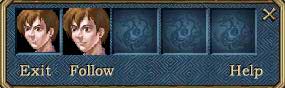InterfaceBasic | Chat | Status | Friend | PK | Guild | Action | Trade | Team | Options
TeamYou can create your own team (an adventuring party) and make a joint effort to slay monsters. All nearby team mates will gain experience if one of the teammates kills a monster. You may also team up to fulfill some mission conditions.
2. Join: Click on this button, then click on the target leader (who has a star above their head). If the leader agree, you will join the team. If you are already in a team, the join button won`t show. Your request won`t be sent if the target isn't a leader.
4. Dismiss: Click on this button to dismiss your team, If you are not a captain, the dismiss button won`t appear on team window. 5. Options: Click on this button to decide if other players can join your team or the team mates can pick up the items and money dropped by each others' kills. 6. Kick Out: Click on the head portrait of the target member; then click on "Kick". If you aren't the team leader, the "Kick" button won`t appear on team window.
|